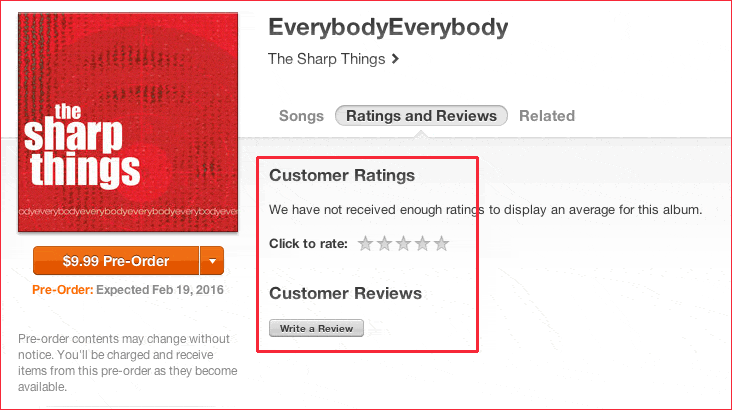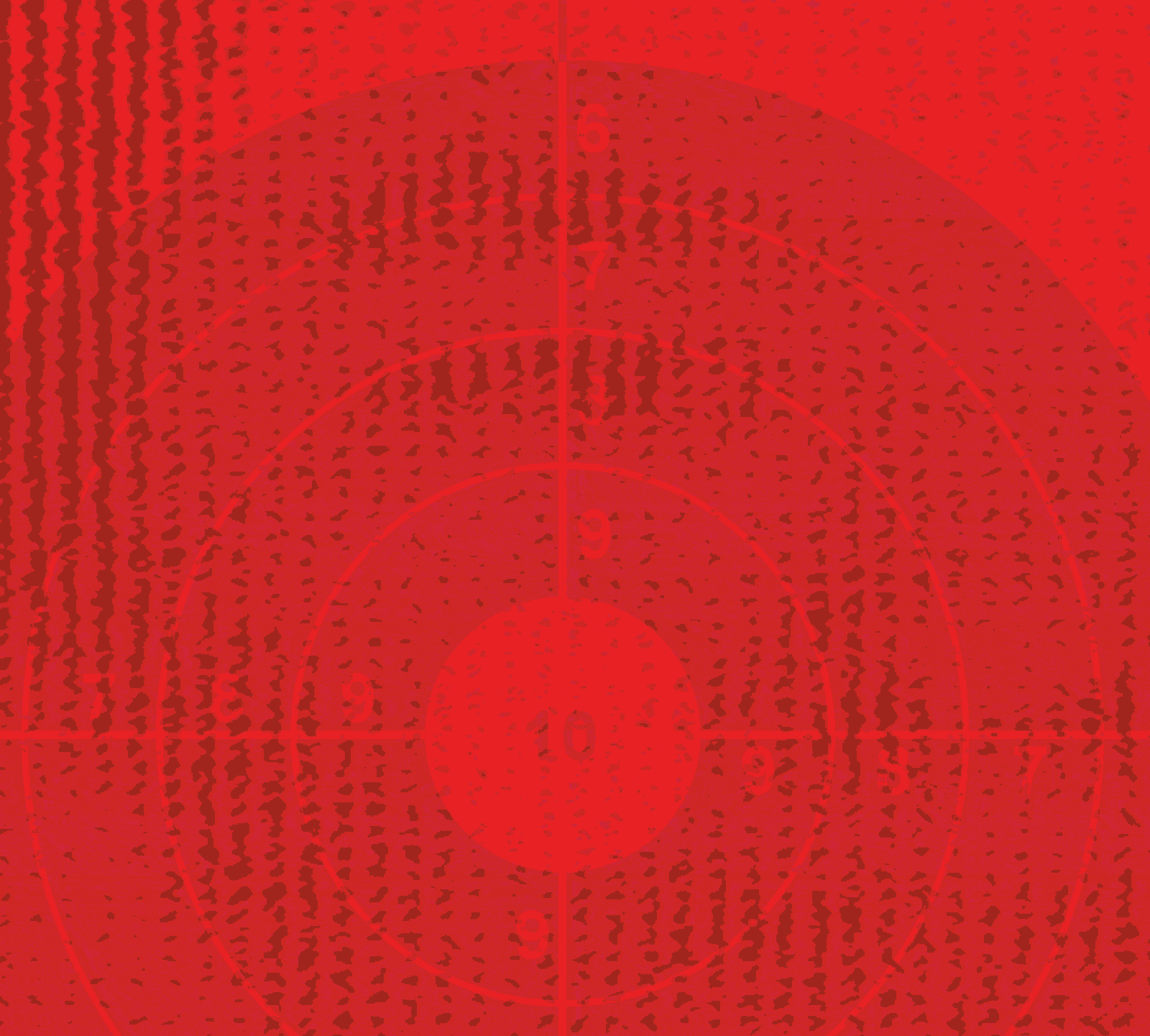news
How to Rate and Comment on iTunes
7 February 2016
High ratings and positive comments are big influences on iTunes buying. We need your help get our new album rated and reviewed! Here’s how:
1) Go to the album’s iTunes preview page
2) Click the blue button that says View on iTunes:

3) In iTunes, under the album title, click Ratings & Reviews:

4) On the Ratings & Reviews page, give us a five-star rating and positive comments!